Chase. Sending a manual bank transfer (Guide)
Firstly, find your favorite doll and place an order while selecting “Manual bank transfer” payment method in the checkout page at tenderdolls.com. Then, initiate a wire transfer using your bank.
1. Log into your Chase online account: Sign into your Chase.com account and click on “Pay & Transfer” on the navigation menu. Then choose “Transfer Money” from the drop-down options.
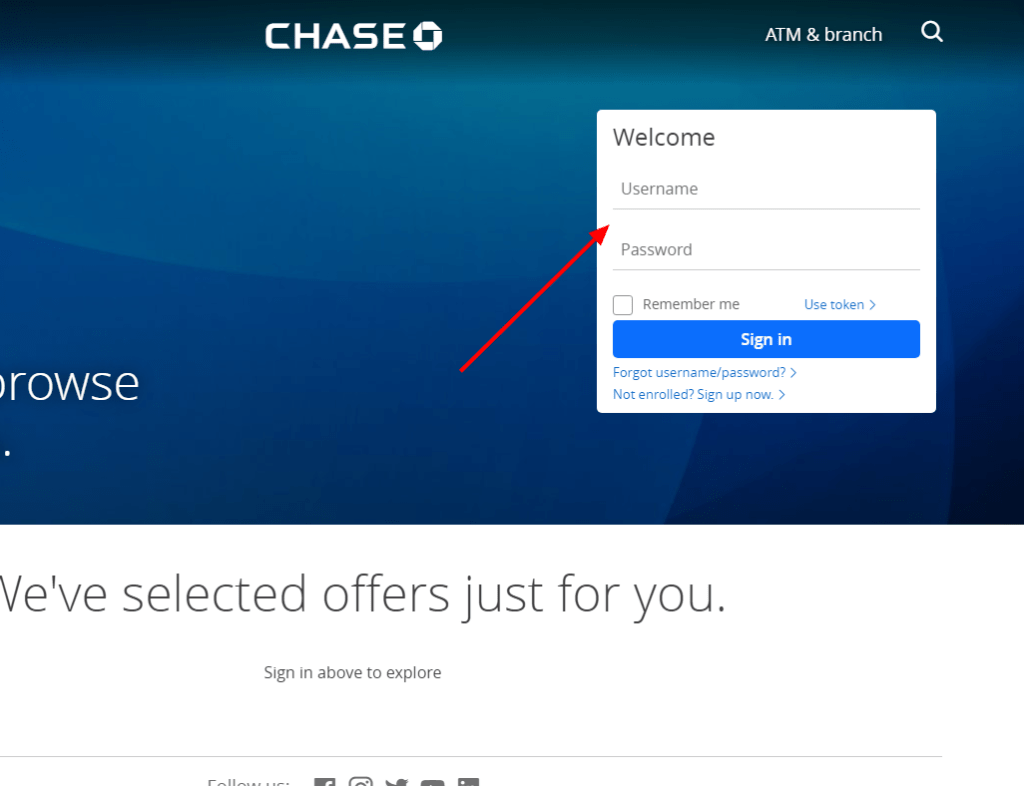
2. Use our bank information: Confirm that the recipient’s information (such as name, contact information, routing number, etc.) is correct.
Account holder/Recipient: Tenderdolls
Account holder/Recipient: TENDL Limited
Account number: 9600000841075474
Routing number (ACH or ABA): 084009519
Account type: Checking
Bank’s name: TransferWise
Bank Address:
19 W 24th Street
New York
10010
United States
3. Fill out the wire transfer form: Carefully fill out the wire transfer form with our bank information. Enter the amount needs to be paid for a doll and read over the wire transfer’s fine print.
4. Don’t forget to add your order number as a reference!
5. Finalize the transfer: Confirm that the information you are providing is correct and pay any applicable transfer processing fee.
6. Save your confirmation: Be sure to save any receipt or confirmation you receive after submitting your wire transfer request.
(Optional) Share this receipt with us at [email protected], so that we can start manufacturing your doll without waiting for the money to reach our bank account.
Sending a wire transfer using Chase Mobile® app
- Before you’re able to send a wire transfer using Chase Mobile® app, you will have to enable Wire transfers. See the video below on how to do that:
2. Once wire transfers are enabled, you will need to initiate a wire transfer. See the video below on how to do that:
If you need any assistance, please write to us at [email protected]. We will try our best to help!


 Extra Doll Heads
Extra Doll Heads Sex Doll Wigs
Sex Doll Wigs Sex Doll Clothing
Sex Doll Clothing Maintenance & Repair
Maintenance & Repair